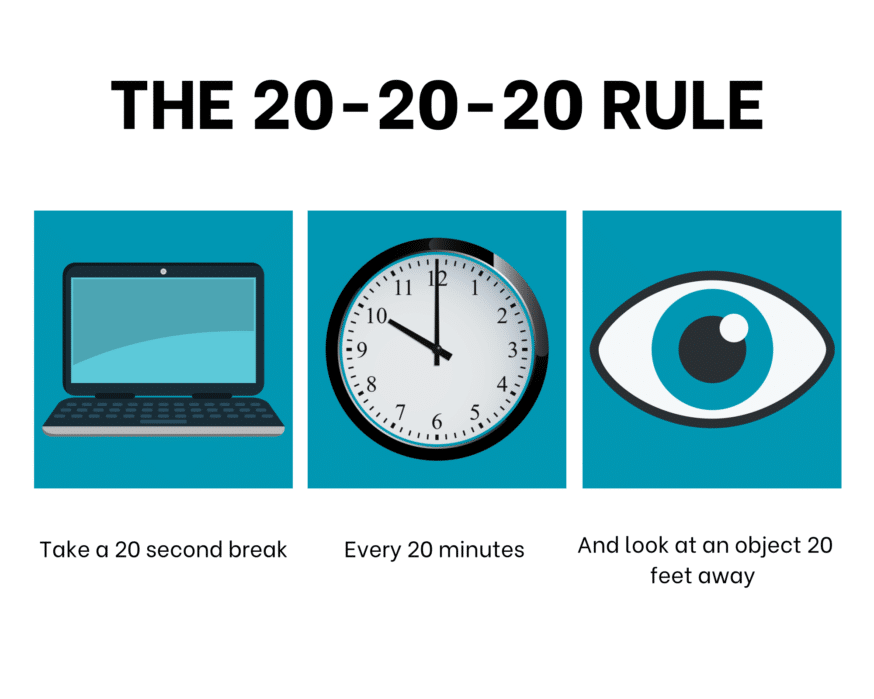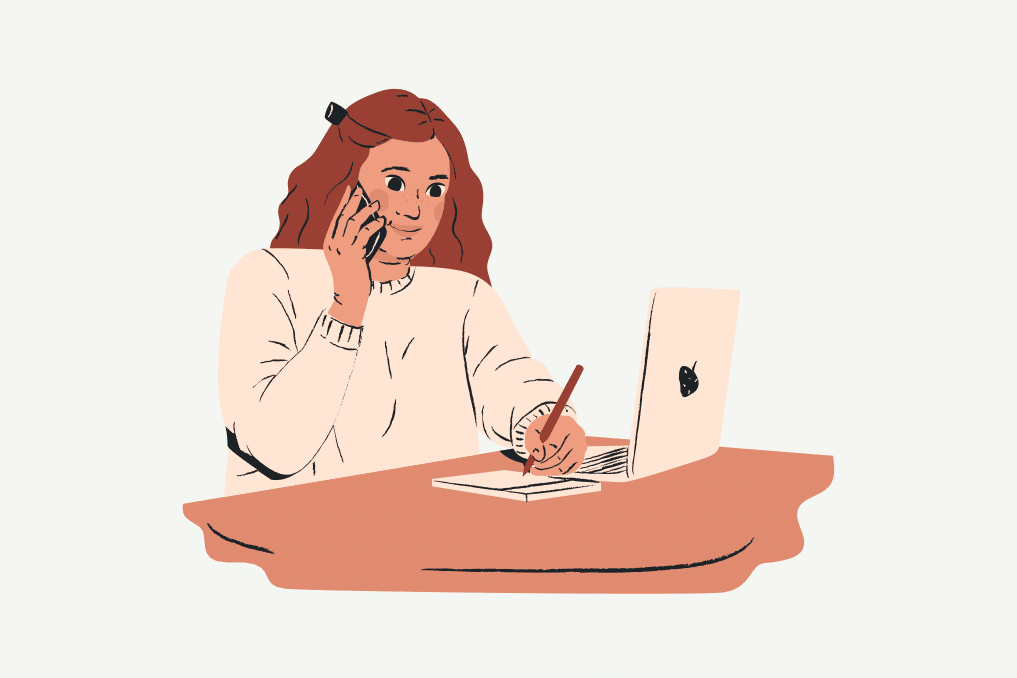
As technology advances, we spend more and more time on digital devices. It is true that you can be have digital eye strain and be affected by a digital screen and the light it radiates. But how can you manage digital eye strain? There are many ways to manage and also avoid digital eye straight if you look closely at your symptoms.
It is unlikely that we will be able to escape the use of devices any time soon, so we need to embrace the advancement and learn to adapt and manage these changes.
WHAT IS DIGITAL EYE STRAIN?
Computer Vision Syndrome (Digital Eye Strain) refers to a group of eye and vision-related problems which occur due to extended use of a phone, computer, tablet or another form of digital device. Digital eye strain has been a recognised health problem for over 20 years now, and an eye doctor can determine whether your symptoms are related to this vision syndrome.
SYMPTOMS
The most common symptoms include:
– Eye strain
– Blurred vision
– Dry eyes
– Tight neck and shoulder pain
– Headaches
– Fatigue
These symptoms are generally caused by more than just the digital screen. The following can also affect you:
– Poor lighting
– Bright screen
– Incorrect viewing distances
– Poor posture (from seat or from sitting hunched)
– Incorrect prescription
– Uncorrected vision
Most visual symptoms will eventually disappear once screen time has stopped, however for those who continue to experience visual difficulties, may require further correction. Examples of those visual difficulties include: difficulty focusing on objects, blurred vision, dry eyes and double vision.
RECOMMENDATIONS AND TREATMENT OPTIONS
There are a variety of recommendations and treatment options depending on the severity of the digital eye strain. Discussing this with your optometrist will give you the best indication on what product or correction you need to diminish the eye discomfort.
Dry Eye Syndrome
If you are constantly rubbing your eyes, over-blinking and also have watery eyes then it is likely you have dry eyes.
Recommendations:
After having a dry eye exam with your optometrist, they will recommend a variety of eye drops for you to use daily to minimise the dry eye symptoms. These come in the form of a gel or a drop and can also be classified as ‘artificial tears’.
If you have more extreme dry eye, a product such as hylo-forte may be recommended as it is more heavy duty and does the trick if the regular eye drops are not moisturising enough.
Presbyopia (Far-sightedness)
Far-sightedness is a common, age-related eye diagnosis which usually becomes noticeable in the early to mid 40’s and progresses from there.
Recommendation:
After having a full eye exam with the optometrist, if you have been diagnosed with presbyopia, they will recommend glasses for near vision or alternatively, office lenses. Office lenses give you the option to have a form of near glasses, with 3 different options of ‘distances’ for the near range. These options are: Book (for up close work) Near (for up close plus a bit further) and Room (allows you to see clearly within the space of a room). Making sure you have the correct prescription whilst sitting in front of a screen is vital as a lot of eye strain comes from incorrect prescription.
Speak to your optometrist about which option is best for your working conditions.
Astigmatism (Curvature of eye)
Even if you do not require glasses, there is a chance you may still have astigmatism. Astigmatism is when the eye grows in a slightly different shape, which causes a bit of blurry vision depending on the level of curve. Some people may still need glasses to correct their astigmatism, as it will affect you at any distance you are looking at.
Environmental Factors
The following Environmental factors can determine the severity of digital eye strain as well as stiffness of your neck and back.
– Lighting
– Posture
– Position of your screen
Recommendation:
If possible, adjust your monitor or laptop screen to be at eye level. Constantly looking up and down at a device will only increase eye strain. Opting for a chair that is adjustable and has a nice sturdy back will also be beneficial. This will ensure your posture is correct and will prevent back and neck injury.
When considering lighting, warm or natural lighting is better for your eyes. If your office space only has white lighting, then it is better to schedule breaks instead. The 20-20-20 rule is really useful in this case.
If any of the symptoms in this blog post apply to you, please book an appointment with an optometrist to manage your digital eye strain.